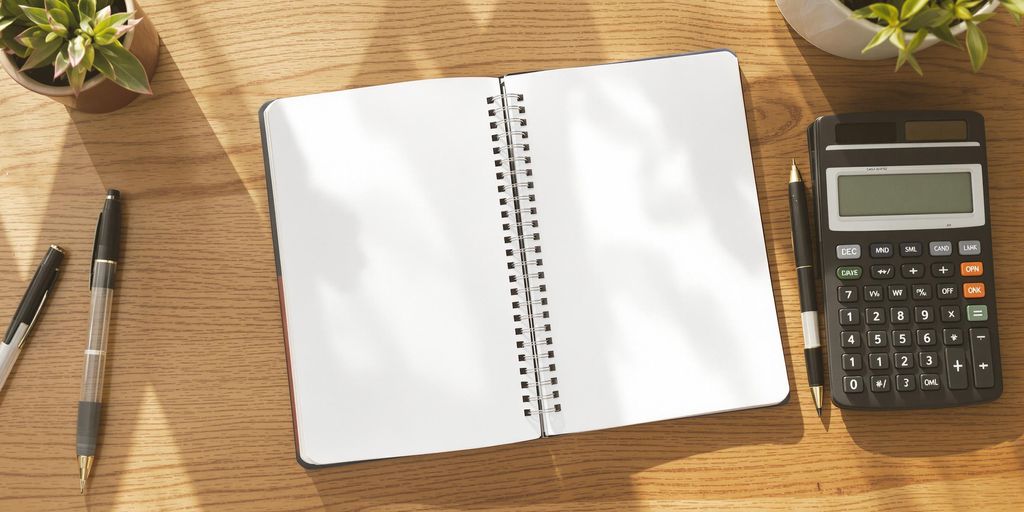Running a small business is no small feat, and keeping your finances in check can feel overwhelming at times. But having a clear bookkeeping checklist can make a world of difference. Whether you’re just starting out or looking to refine your process, this article breaks down the key steps to stay on top of your financial tasks. With the right tools and habits, managing your books doesn’t have to be a headache. Plus, we’ve included tips for creating a customized checklist that you can easily adapt to your business needs. Let’s dive into the essentials of small business bookkeeping and how a downloadable bookkeeping checklist PDF can simplify your life.
Key Takeaways
- Separate your personal and business finances to avoid confusion and streamline your bookkeeping.
- Daily habits like recording transactions and tracking cash flow can prevent financial surprises.
- Using a bookkeeping checklist PDF can help you stay organized and save time.
Mastering the Basics of Bookkeeping

Why Separating Business and Personal Finances is a Game-Changer
Let’s be real—mixing your personal and business finances is like trying to untangle a pair of earbuds after they’ve been in your pocket all day. Nightmare, right? Opening a separate business bank account is step one in keeping your financial life sane. It makes tracking expenses easier, simplifies tax prep, and gives your business that professional edge. Plus, who doesn’t love the satisfaction of seeing only business transactions in one place?
The Magic of Single and Double Entry Systems
Okay, accounting systems might not sound magical, but hear me out. Single-entry bookkeeping is straightforward and perfect for small operations. You jot down income and expenses—done. But if you’re aiming for growth, double-entry is where it’s at. Think of it as a system of checks and balances: every transaction has a debit and credit, keeping your books balanced like a tightrope walker. Double-entry is the gold standard for a reason—it catches errors before they become disasters.
| Feature | Single Entry | Double Entry |
|---|---|---|
| Complexity | Low | Moderate |
| Error Detection | Minimal | High |
| Ideal For | Sole proprietors | Growing businesses |
How to Choose the Right Bookkeeping Software
Picking bookkeeping software is like choosing your next streaming service—there are tons of options, and everyone has an opinion. Start by listing your needs: invoicing, payroll, tax prep? Then, test-drive a few. QuickBooks is like the Netflix of bookkeeping—popular and versatile. Xero’s great for collaboration, and Wave is free if you’re just starting out. The goal? Find something that saves you time and doesn’t make you want to throw your laptop out the window.
Setting Up a Foolproof Sales Invoice Template
Let’s face it, invoicing isn’t the most thrilling part of running a business, but it’s essential. A solid sales invoice template should include all the basics: your logo, contact info, itemized charges, and payment terms. Many bookkeeping software options have built-in templates, but if you’re old-school, Excel works too. Just make sure your invoices are clear and professional—it’s the first step in getting paid on time. And trust me, there’s nothing sweeter than a paid invoice.
Daily Habits for Bookkeeping Success
Recording Daily Transactions Without Losing Your Mind
Alright, let’s face it—keeping tabs on every single transaction can feel like a never-ending chore. But trust me, it’s way easier to tackle it daily than to let it pile up into a monster task. Think of it as brushing your teeth, but for your business finances. Every sale, every expense—log it. Whether it’s a fancy app or a humble spreadsheet, just make sure it’s done.
Here’s a quick checklist to keep things smooth:
- Record all incoming payments (yes, even that $5 someone owed you for coffee).
- Note outgoing expenses, no matter how small.
- Categorize transactions so you’re not left scratching your head later.
Tracking Cash Flow Like a Pro
Cash flow is like your business’s heartbeat—ignore it, and things could flatline fast. Keep an eye on what’s coming in and what’s going out. A quick glance at your cash flow each morning can save you from nasty surprises.
Pro tip: If you’re juggling multiple accounts, sync them with your bookkeeping software to get a clear picture in seconds.
The Art of Reconciling Merchant Accounts
Reconciliation might sound like something you do after a fight, but in bookkeeping, it’s all about making sure your records match reality. Compare your books with your bank and merchant account statements. If something doesn’t add up, dig in and figure it out. It’s like solving a mini-mystery every day.
Here’s a simple table to keep you on track:
| Task | Frequency | Tools You Might Need |
|---|---|---|
| Check deposits | Daily | Bank app, accounting tool |
| Match transactions | Daily | Merchant account software |
| Investigate mismatches | As needed | Calculator, patience |
Why Depositing Checks Daily is Non-Negotiable
Got checks sitting in your desk drawer? Stop that. Deposit them daily—it’s not just good practice; it keeps your cash flow healthy and reduces the risk of losing or forgetting about them. Plus, who doesn’t love seeing their bank balance go up?
Staying on top of daily bookkeeping isn’t just about numbers—it’s about peace of mind. When you’re organized, you can focus on growing your business instead of stressing over missing dollars.
By the way, if you’re aiming to become a pro at this, becoming a certified public bookkeeper in 2025 could be the next step to level up your skills!
Monthly Must-Dos for Small Business Owners

Reviewing Bank and Credit Card Statements with a Fine-Tooth Comb
Alright, let’s start with the obvious: reviewing your bank and credit card statements like Sherlock Holmes on a caffeine high. Grab those statements and match every single transaction against your bookkeeping records. Look for sneaky fees, double charges, or transactions that make you go, “Wait, what?” If something’s off, fix it now before it snowballs into a bigger mess. Oh, and don’t forget to reconcile your accounts—it’s like balancing your checkbook, but way cooler.
Preparing Accounts Payable Like a Boss
Paying bills may not sound glamorous, but trust me, it’s essential for keeping the lights on (literally). Organize your invoices, check due dates, and make sure you’re not missing any payments. Pro tip: Set up an accounts payable aging report to see what’s due and when. Think of it as your personal to-do list for bills. And hey, if you can automate this process, even better—less stress, more Netflix time.
Running Financial Reports That Actually Make Sense
Financial reports might sound boring, but they’re your business’s storybook. Run your profit and loss statement, balance sheet, and cash flow report. These aren’t just fancy documents—they tell you if your business is thriving or just surviving. Look for trends, like rising expenses or dwindling revenue, and use that info to make smarter decisions. Bonus: These reports make tax season way less terrifying.
Spotting and Fixing Errors Before They Snowball
Mistakes happen. Maybe you entered $10,000 instead of $1,000 (oops), or maybe a payment got recorded twice. Take time each month to review your entries with a critical eye. Correct errors now so they don’t turn into a financial headache later. Trust me, your future self will thank you.
Monthly bookkeeping isn’t just a chore—it’s your secret weapon for staying on top of your business’s finances. Make it a habit, and you’ll be running your company like a pro in no time!
Streamlining Your Bookkeeping Workflow
Creating a Checklist That Works for You
Let’s face it—keeping track of bookkeeping tasks without a checklist is like grocery shopping without a list. You’ll either forget something important or end up with way too much of what you don’t need. A well-thought-out checklist can be your secret weapon to staying on top of everything. Start by listing all your recurring tasks—daily, weekly, monthly. Then, rank them by priority. Need inspiration? Think about tasks like reconciling accounts, tracking expenses, and running reports. Your checklist should be simple enough to follow but detailed enough to keep you on track. Bonus tip: Digitize it! Tools like automating bookkeeping tasks can make your life so much easier.
Training Your Team Without the Headaches
Training someone to handle bookkeeping is like teaching someone to drive a stick shift—it’s all about patience and a good system. Start with the basics: walk them through your workflow, explain your software, and show them where to find important documents. Don’t overwhelm them with everything at once. Instead, focus on one task at a time. And hey, if they mess up? It’s not the end of the world. Mistakes are part of learning. Just make sure they know how to fix them.
Using Templates to Save Time and Sanity
Why reinvent the wheel every time you need to send an invoice or track expenses? Templates are your new best friend. They’re like pre-made pizza dough—saving you time while still letting you customize. Whether it’s an invoice template, a budget tracker, or a reconciliation sheet, having a go-to format will keep things consistent and professional. Plus, it’ll save you from pulling your hair out trying to start from scratch.
Staying Organized Even When Life Gets Messy
Let’s be real—life is messy, and so is bookkeeping if you’re not careful. The trick? Stay organized. Keep your digital files labeled and sorted into folders. Use color-coding, sticky notes, or whatever works for you. And don’t underestimate the power of a clean workspace. A clutter-free desk can do wonders for your focus. Remember, staying organized isn’t a one-time thing—it’s a habit. Make it part of your routine, and you’ll thank yourself later.
Wrapping It Up
Alright, so there you have it—your ultimate bookkeeping checklist for small business success. It’s not rocket science, but it does take some effort and a bit of consistency. Whether you’re jotting things down in a notebook or using fancy software, the key is to stay organized and keep at it. Trust me, your future self (and your accountant) will thank you. So grab that checklist, pour yourself a coffee, and get cracking. You’ve got this!
Frequently Asked Questions
What is bookkeeping and why is it important?
Bookkeeping is the process of recording and organizing a business’s financial transactions. It helps you track your income and expenses, make informed decisions, and stay compliant with tax laws.
Do I need special software to do bookkeeping for my small business?
While you can use a notebook or spreadsheet, bookkeeping software like QuickBooks or Xero makes the process easier by automating tasks and generating reports.
How often should I update my bookkeeping records?
It’s best to update your records daily or weekly. Regular updates help you avoid errors and keep your finances organized.